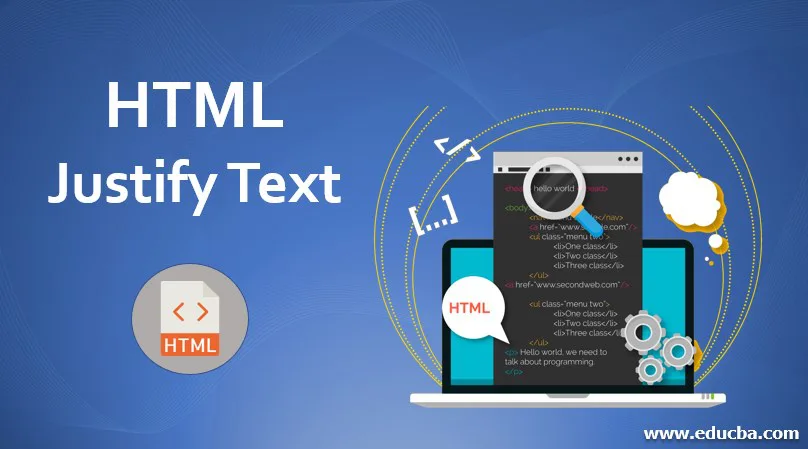
Introduction to HTML Justify Text
In this article, we will discuss on HTML Justify Text. In HTML, we have a different set of tags to perform the front end operations in web pages more attractively; in nature, HTML has a paragraph tag <p> to write any paragraph sentences in the web screen each of the sections in HTML if we need any justify tags for the user requirement we will be customized that and will utilize the document if we use <p align=”justify”> is the paragraph text or whatever the data or text values should be aligned with the justified format it may vary either from the left or right side of the justification text each of the text values would occupy the same amount of horizontal space in the web page.
Syntax
In HTML, we have a CSS style for using highlight the web pages more customizable and user-friendly, attractive in the browser and user view. HTML Justify text values are aligned with the text or values in the proper alignment; in default, the justify text should be on the left side of the web page. Let’s see the general syntax of the HTML justify alignment in the web page.
Syntax for HTML:
<p align="justify/left/right/center">
----some codes----
</p>
Syntax for CSS:
div
{
text-align:justify/left/right/center;
text-justify:values;
}
The above codes are the basic syntax of the HTML codes for justifying text values in the document. The text-justify property specified, and attribute values are justification method of text when the text-align is to be set in justify.text-justify have a different set of attribute values like auto,inter-word,inter-character, none, initial and inherit, each of the values have a different set of description logics if we use the auto-the browser itself determines the justification algorithm, inter-word-increases/decrease the space between the words,inter-character: increase/decrease the space between the characters, if we use none it disables the justification method automatically, initial-set the default value in the property tag, inherit value it inherits the parent element to its child element for the property.
How to Create Justify Text in HTML?
Generally, justification text means a different set of things from a user perspective. It considers the HTML text should be justified on both sides; it may justify the double confirmation and the text lines are justified on both left and right sides. It can be aligned all the lines of the text except normally we use some alignment words; the final word one has equal width and height, so the method used to achieve that is typically to leave extra spaces between the words as we needed. Such justification methods are very common in HTML documents and most essential properties we use, and it gets quality web pages with printing also to be good when we need the contents in hardcopy format.Html4 onwards, we use to justify the text attribute can be used for a large set of elements, though with different syntax and semantics. If we use justify in the HTML, it will allow them some HTML elements/tags in the document.
<p>,<div>,<h1>…<h6>,<col>,<colgroup>,<tbody>,<thead>,<tfoot>,<tr>,<th><td> these are the some elements to justify the text and align the paragraph. If we justify some large part of the documents in the web page using some <div align=”justify”> is the code to align the text values in the justify manner. If sometimes deprecated elements and tags attributes using strict version of html <p>,<div> tags are the first set of groups is also the heading elements which we use in the HTML documents in web pages.
If you use XHTML instead of HTML XHTML is nothing but the transitional dtd it does n’t allow “justify” as a value in tags like <p>,<div>,<h1>…<h6>, the strict dtd is not allowed the HTML alignments is not at all situations. If we use the justify tags in the strict dtd documents, it will show an error due to an oversight that means the validator will align the value like align=”justify” code was an error. If we use to justify, it means both the side of margins are to be justified. Popular Course in this categoryHTML Training (12 Courses, 19+ Projects, 4 Quizzes)12 Online Courses | 19 Hands-on Projects | 89+ Hours | Verifiable Certificate of Completion | Lifetime Access | | 4 Quizzes with Solutions
4.5 (6,502 ratings)Course Price
₹6999 ₹41999
View Course
Related CoursesBootstrap Training (2 Courses, 6+ Projects)XML Training (5 Courses, 6+ Projects)CSS Training (9 Courses, 9+ Projects)
If we use align=”justify” in the HTML codes is widely supported at all the browsers but some versions such as opera, IE4 and some other browser Netscape it shows error like “unjustified” error(left-aligned). The paragraph tag<p align=”justify”>, without apply any style sheet rule regarding alignment.
We will use some CSS options properties like float,inline-block, font styles, positions of the images, breadth, width, and height of the images; similarly, navigation options will do some alignments for the menus in the document the above all options will use the HTML with CSS options same like justifying options in the document. If we use IE explorer for running HTML web page, it has some nonstandard CSS properties that may affect some methods of justification like example “just-textify”, if we use IE version earlier, like 5.5 or later, it also recognizes the properties like text-align-last, it will show the horizontal alignment of the web page.
Examples of HTML Justify Text
We will see some examples to understanding the basics in HTML justify part.
Example #1
Code:
<html>
<head>
</head>
<body>
<p align="justify">Welcome To My Domain.</p>
<p><b>Welcome</b>Users</p>
</body>
</html>
Output:
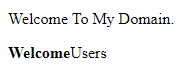
Example #2
Code:
<html>
<head>
<style>
div {
color: green;
border: 3px blue;
}
h1 {
color: initial;
}
</style>
</head>
<body>
<div>
<p align="justify">Welcome To My Domain.</p>
<p><b>Welcome</b>Users</p>
</div>
</body>
</html>
Output:
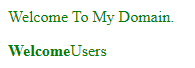
Example #3
Code:
<html>
<head>
<style>
div {
color: green;
border: 3px blue;
}
h1 {
color: initial;
}
</style>
</head>
<body>
<div>
<img align="right" src="download.jpg" alt="download" style="width:150px;height:180px;margin-left:16px;">
<p>Welcome To My Domain.</p>
<p><b>Welcome</b>Users</p>
</div>
</body>
</html>
Output:

The above three examples will show the justify options in HTML in different ways. The first example will point out the basic notification for using justify option in the document, the second example will use the CSS style for the document will be attractive more in the user perspective, and the final example will use the jpg image on the right side of the web page if we declare justify it will show the image in the default view.
Conclusion
When you apply the options in a document like a web page, it will show some good quality based on the user requirement, including justification, page breaks, etc. Justification might take some small pieces of text or values presented in a creative or special way for the web page. It should be checked some validations and conditions for applying and showing browser compatibility mode.
Recommended Articles
This is a guide to the HTML Justify Text. Here we discuss the Introduction and How to Create Justify Text in HTML along with Examples. You may also have a look at the following articles to learn more –
