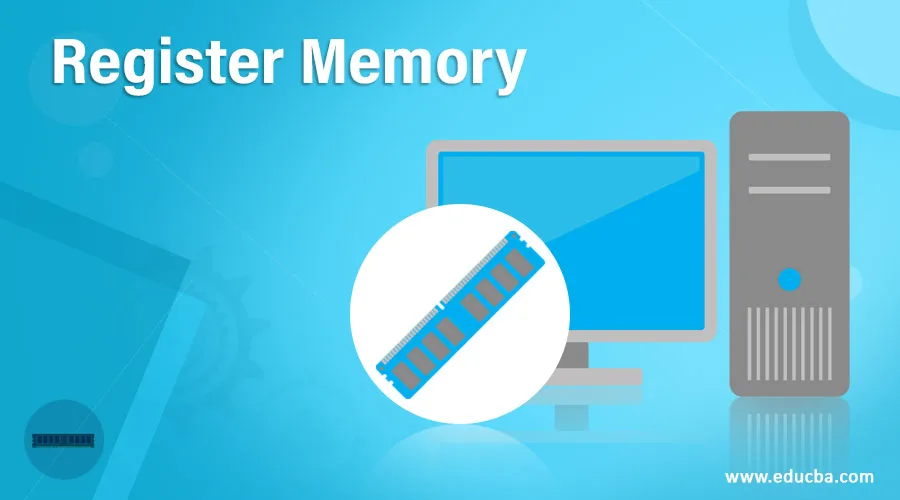
Introduction to Register Memory
The smallest and fastest memory in a computer that is not part of the main memory is called Register Memory. This memory is located in CPU as registers where registers can be identified as the smallest elements to hold data. Frequently used data is stored in registers as well as the instructions and the memory address used in CPU. Data or address is given to the CPU where the data is stored and retrieved. Register memory also has the location of the data so that accessing data is easy from the CPU or from the register.
Architecture of Register Memory
- This is an architecture that is led by instructions so that operations are performed on the memory and the registers. If the architecture has all the operands in the register, then it is called as register plus memory architecture.
- One of the operands of an operation can be in the memory and the other one in the register. This acts as a difference from other architectures where both operands of operation should be either in the register or in the memory.
- Examples are IBM System/360 and Intel x86.
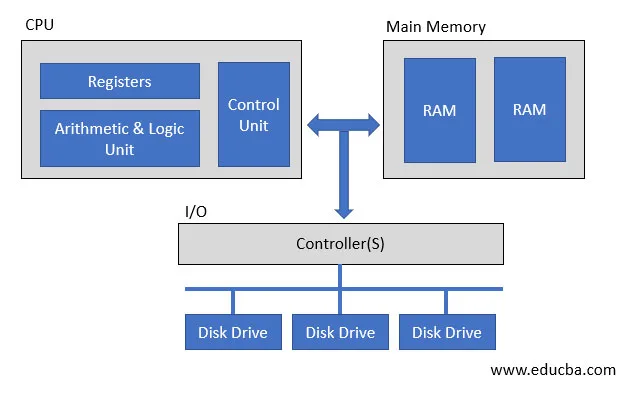
- Registers are small in size and the numbers are also less in CPU. The size of a register is less than 64 bits. It is faster than the main memory and disk memory. The word size depends on the size of general-purpose registers.
- Instructions are given from the computer for the registration number and the addresses in the register. Different identifiers of registers include R0, R1, R7, SP, and PC. Register acts as an interface between program and data storage in the system.
Type and Function of Register Memory
The three important functions of computer registers are fetching, decoding, and execution. Data instructions from the user are collected and stored in the specific location by the register. The instructions are interpreted and processed so that the desired output is given to the user. The information has to be fully processed so that the user gets and understands the results as expected. The tasks are interpreted by the registers and stored in computer memory. When a user asks for the same, it is given to the user. The processing is done according to the need of the user.
Different registers are used in the computer system to store data and to help in memory usage. There are specific functions for all the registers used in CPU. Common register types are explained below.
- Memory Address Register: This register holds the addresses and instructions. Stored data and instructions can be accessed using this register from the memory so that instructions can be executed effectively.
- Memory Buffer Register: Contents inside data or the given instructions are held in this register that is either read or stored in the CPU. The instructions in this register are moved to the instruction register and the data stored here is moved to the input-output register.
- Instruction Register: All the instructions from the main memory is stored in this register. The Control unit handles the instructions from this register. Interprets and compiles it. This is done with the help of sensitive signals so that assigned tasks are carried out.
- Program Counter Register: This is also called the instruction pointer register. The address of the instructions are saved here. Also, the locations are sorted out so that the IP address is known. This register has the address of all the instructions in the memory or CPU.
- Accumulator Register: The register located inside the Arithmetic Logic Unit and helps in arithmetic and logic operations of the system is called Accumulator Register. Data values of these operations are fetched from CPU and stored in specific locations of the register and fetched whenever required. Previous data, immediate results, and last results are held in this register. The final result is given to the user with the help of the Memory Buffer Register.
- Stack Control Register: Set of memory blocks is called stack. Data stored and retrieved from the blocks are used for operations and the retrieval is in a systematic manner. Its order is in the form of First In Last Out (FILO). The stacks are managed in the CPU memory and the size is normally in the range of 2-4 bytes.
- Flag Register: Occurrence of the certain conditions during operations in CPU is indicated with the help of this register. The size ranges from 1-2 bytes and each bit has a flag or an alarm and if a specific condition occurs, instructions are carried out that is stored in the bit.
Use of Register Memory
- Frequently used, data, instructions, and the address and location of all these are held in the registers so that CPU can fetch it whenever needed. CPU processing instructions are held in the register. Any data to be processed should pass through the registers before processing. Hence, we can say that registers are used to enter the data by the users to be processed from the CPU.
- Data is quickly accepted, stored, and transferred in the registers and any type of register is used to perform the specific functions required by CPU. Users need not know much about the register as it is held by CPU for buffering data and as temporary memory.
- Registers are buffers to store data that is copied from the main memory so that processor can fetch the data whenever it is needed. The information is held in the register so that the location and address is known to the register and can be used to know the IP addresses.
- The base register can modify computer operations or the operands according to the need and address portion can be added to the register in the instruction of the computer system.
Any CPU has registers and few bytes are assigned to them. The fast memory and instructions to work on the system is located in the register. The register is actually the compiler that holds temporary data rather than the RAM so that programs run faster than expected in the system.
Recommended Articles
This is a guide to Register Memory. Here we discuss an introduction to Register Memory, architecture, types, and uses with function. You can also go through our other related articles to learn more –
ALL IN ONE SOFTWARE DEVELOPMENT BUNDLE (600+ COURSES, 50+ PROJECTS) Popular Course in this categoryAll in One Software Development Bundle (600+ Courses, 50+ projects)600+ Online Courses | 3000+ Hours | Verifiable Certificates | Lifetime Access
4.6 (3,144 ratings)Course Price
₹8999 ₹125000
View Course
Related CoursesWindows 10 Training (4 Courses, 4+ Projects)JWS Java Web Services Training (4 Courses, 11 Projects)Java Training (40 Courses, 29 Projects, 4 Quizzes)
600+ Online Courses
3000+ Hours
Verifiable Certificates
Lifetime Access
