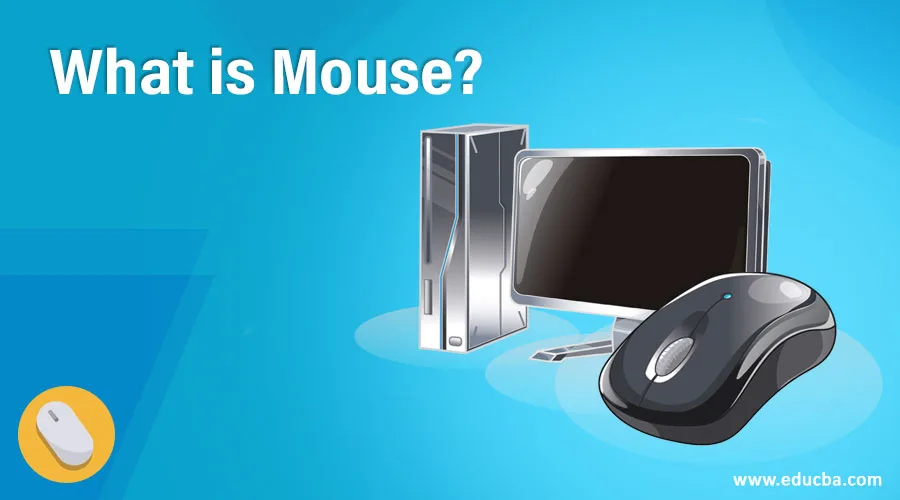
Introduction to Mouse
Mouse for a computer can be explained as one of the many peripheral devices available as a hand-held indicating instrument, for locating and identifying a particular spot on the computer display surface. With the help of this device, the movements performed on the system display can be naturally decoded from the shifts and clicks into the meaningful actions and operations suitable for the display plane. It is mainly seen as a means to work on specifically required items on the system and to control and manage various functional operations on the computer system, especially for the visible computer’s graphical user interface.
Different Parts of Mouse
The various parts of the Mouse device can be explained in accordance with the several mechanisms, based on which the device was designed, over the years. Apart from that, the basic parts that qualify a peripheral device for a computer system to be considered as the mouse device are below,
- The left & right Buttons
- The Scroll wheel
- The Motion Detection
- The Connection point
1. Mouse Buttons
- The Mouse device is typically designed in such a way that it is showing on the top of the device, making it easy for the user to access. The device itself is structured in a way to fit in the palm of the hand of the user. And, the buttons on the mouse is placed in such a way to let the fingers of the user’s hand to land on it, making it comfortable to use the device. As far as the working of the buttons goes, the user can press on the left or the right button to send commands to the computer system. In most cases, the left button is used, which is a click, to select an item in the computer display.
- Whereas, the right button of the mouse is used (or clicked), in order to fetch the additional option & related menu, for the specific action item. These activities carried out using the mouse buttons are passed down to the computer’s control system as a command, to instruct what operation needs to be done by the computer system. A classic mouse needs to have at least one button, while the modern-day mouse has at least 2 buttons and up to 4 or 5 buttons (Gaming mouse’s), depending on the purpose of the Mouse device.
2. Scroll Wheel
Scroll Wheels in the mouse devices are used for moving the control on the display from top to bottom or from bottom to top, as and when required by the user. The olden days’ mouse devices had all the minimal features, which includes the feature of having at least one scroll wheel. The scroll commands are usually responsive with respect to the user interface settings. The minimal expectations on the mouse’s scroll wheel are to help on scrolling up and down through the display. In recent days, the scroll wheel also has the click capability to it, which can be used to open the hyperlinked objects into a new window while working on the web browsers. Or, even to scroll through the documents or pages without rolling the wheel and by just using the up and down motion activities.
3. Motion Detection
- In order to receive the mouse movements to be reflected on the system display or for the computer’s control system to fetch the movement command, the motion detection method is used. For this purpose, the mouse device is usually motioned against a flat surface, so that the motion sensors can fetch the commands without any error. These motion sensors can either be installed in the form of the trackball, the optical sensors, or the internal gyroscope, depending on the type of the Mouse. These sensors are used for recording and sending the location and movement of the device to the computer’s control system.
- The traditional mouse devices with the trackball have a small ball inside the device, which can be used for the tracking process, and it can be seen while turning the device upside down. When the device is moved, this ball runs through the surface. These details are then shared with the computer’s control system as an input to process and synchronize it with the display surface.
- The other motions Detection type, the optical sensors, are used in the place of the trackball, to record the same types of input. The only difference is that the light and its reflection are used in the place of the trackball in the mouse device. The final type, the internal gyroscope, is not the generally used type of motion detectors for the mouse devices, which operates on a machine that doesn’t require any kind of link between the mouse and the surface below it.
4. Connection Points
- Connection Points are the provisions provided along with the mouse, so as to connect this peripheral device with the main system that is the central processing unit. These connection points have also evolved along with the ports and jacks that the processing unit comes with, from the olden days’ plugins to the modern days’ Bluetooth connectivity.
- It was traditionally a wired connection, until recently the mouse connectivity also grew to be up to date while taking advantage of the wireless technological progression, such as the Bluetooth technology.
Uses of Mouse
The below are the various uses of the Mouse as a tangential device for the computer systems,
- To navigate the cursor on the system for a specific item in the display, by clicking the left button.
- To select an item or to access additionally available options, by Double-clicking the left button or clicking the right button.
- To move the page up and down or vice –versa, by rolling the scroll wheel.
- To drag and drop, by clicking on an item, holding the click while moving the same to the desired location and release the click after reaching the destination point.
Conclusion
Mouse devices for the computer systems have progressed to become an essential device for a person to work on the computers. Without a mouse, the user needs to be well versed with all the keyboard functional for performing any and all activities that are required to be carried out on the computer.
Recommended Articles
This is a guide to What is Mouse?. Here we discuss an introduction to mouse, different four parts in mouse with uses in detail. You can also go through our other related articles to learn more –
