
Introduction to HTML Unordered List
Lists in HTML are a concept of gathering a number of data or elements arranged in a specific order organized for the purpose of being used in the program execution. HTML uses three types of lists, namely Ordered List, Unordered List and Definition List, where Unordered List is a type of list where the data or elements can be arranged in the list in no specific order. The syntax for the HTML Unordered List is <ul><li></li>………..</ul>, where <ul> is the tag that indicates the unordered list type.
The three types of lists we could use to bring order to the web pages. Below are the different types:
- Ordered List
- Unordered list
- Definition List
In this article, we shall go through the unordered list specification with an example. The unordered list is a list that doesn’t require any order of numbering in their list; instead, we use bullets for the list levels.
Syntax of HTML Unordered List
The syntax for the unordered list is similar to the ordered list we created in the previous article. Unordered list is created using an element named <ul> element and ends with</ul> tag. The list item is embedded inside the <ul> element.
<ul>
<li></li>
………..
</ul>
Example #1
This shows how this short item list is implemented in a browser.
<html> Popular Course in this categoryHTML Training (12 Courses, 19+ Projects, 4 Quizzes)12 Online Courses | 19 Hands-on Projects | 89+ Hours | Verifiable Certificate of Completion | Lifetime Access | | 4 Quizzes with Solutions
<head>
<title> Demo on Unordered list</title><br> </head>
<body bgcolor="orange" text="green" order="">
<h1><u>Demo on Unordered list</u></h1>
<h2>Ingredients for making of cake</h2>
<h3>
<ul type="square">
<li>Baking Powder</li>
<li >Flour</li>
<li> Sugar</li>
<li>Coco poder</li>
</ul>
<h3>
</body>
</html>
4.5 (6,502 ratings)Course Price
₹6999 ₹41999
View Course
Related CoursesBootstrap Training (2 Courses, 6+ Projects)XML Training (5 Courses, 6+ Projects)CSS Training (9 Courses, 9+ Projects)
Output:
This will give you the result like

Example #2
Unordered List with colors and for the positions.
<!DOCTYPE html>
<html>
<head>
<title>unordered list Demo2</title>
</head>
<body>
<h1>Unordered Disc</h1>
<ul>
<li>Lion</li>
<li>Tiger</li>
<li>Giraffe</li>
<li>Camel</li>
</ul>
<h1>Top Rhymes </h1>
<ul type="square">
<li>Johny Johny Yes papa</li>
<li>Wheels on the Bus</li>
<li> Baa Baa Black Sheep</li>
</ul>
<h1>Fruits Name List</h1>
<ul type="circle" >
<li > Avacado</li>
<li> Orange</li>
<li>Pears</li>
<li> Banana</li>
</ul>
</body>
</html>
Output:
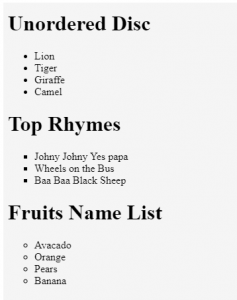
Types of Attributes for HTML Unordered List
To figure the unordered list, there are three primary types of attributes for this unordered element. The unordered list is used where it is not required to represent the lists in any specific orders. The following sections explain the related attributes and examples of them.
This attribute gives the type of bullets to be used in the list.
- type =’disc’ – Gives default bullet structure
- type =’square’ – Looks like solid box bullets
- type =’circle’ – Gives Hollow box structure
1. Attribute type=’disc.’
This is the default type, and all the items are marked as bullets. Here we use type attribute, and all these attributes support in HTML 3, To define under HTML5, we are supposed to implement list-style CSS. Here is an example demo.
Example:
<html>
<head>
<title> Demo on Unordered list Types</title><br> </head>
<body bgcolor="pink" text="blue" order="">
<h1><u>Demo on Unordered list Types</u></h1>
<UL>
<LI>This is Program Agenda.
<UL>
<LI>First a Welcome Note
<LI>Second We Start with the talks
</UL>
<LI type="square">Opening Speech
<LI>Mrs.Claria Winston from Ireland and Eyjolfur From Bank of America.
<LI type="circle"> Tea Break
<LI type="disk">Last part from the topic Data Lake By Surendran Thomas.
</UL>
</body>
</html>
Output:
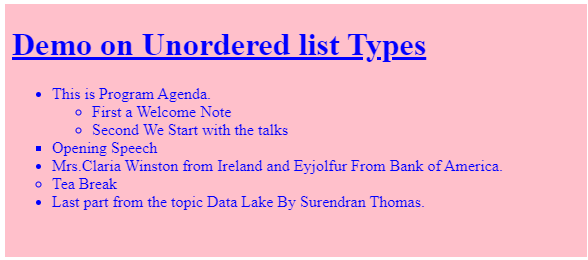
2. Attribute type=’square.’
Here the items are marked with Square bullets.
Example:
Demonstrating the HTML code with the square bullet embedded with style color and the position.
<!DOCTYPE html>
<html>
<head>
<meta name="viewport" content="width=device-width, initial-scale=1.5">
<style>
ul {
list-style: square;
}
ul li::before {
content: "\1022";
color: pink;
font-weight: bold;
display: inline-block;
width: 0.8em;
margin-left: -1em;
}
</style>
</head>
<body>
<h2>List of top hollywood movies-Square</h2>
<ul>
<li>World Of the wars</li>
<li>Mission Impossible</li>
<li>Independence Day special</li>
<li> Behind enemy lines</li>
</ul>
</body>
</html>
Output:
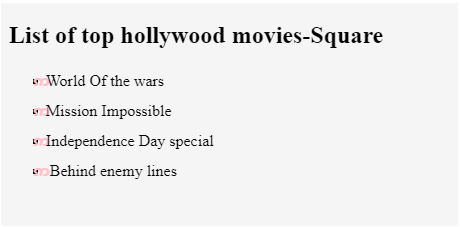
3. Attribute type=’circle.’
This attribute gives hollow bullet values. Below are the example rendering circle and square attribute together with the nested lists.
Example:
<HTML>
<HEAD>
<TITLE> EDUCBA List Example </TITLE>
;style>
h3{
color:orange;
}
ul{
list-style: none;
}
ul li::before {
content: "\25AA";
color: brown;
display: inline-block;
width: 1em;
margin-left: -0.8em;
font-weight: bold;
font-size:1rem;
}
</style>
</HEAD>
<BODY>
<H1> List of Mobiles</h1>
<UL>
<LI> Redmi Xiami
<LI> Iphone
<LI> Samsung
<LI> Nokia
</UL>
<H1>Mobile Operating System Supports</h1>
<UL TYPE = "circle">
<LI> Android
<LI> Windows phone
<LI TYPE = "circle"> Samsung
<LI TYPE = "square"> Nokia
</UL>
</BODY>
</HTML>
Output:
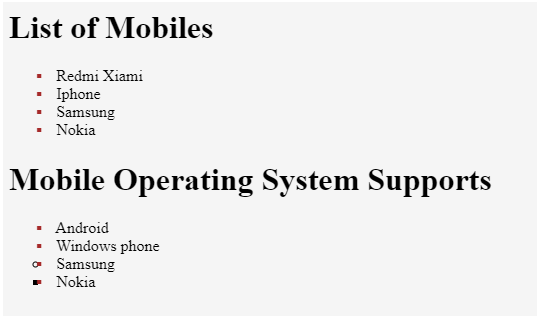
Replacing HTML list Items with Customizable Images
This would ultimately enhance the overall theme and makes the website visually good. The default bullets are replaced by native style or even can customizable using images with CSS help. Actually speaking, there are three styling lists to be used in HTML. Here we go with a list-style-type and list-style-image.
Using image bullet is to make the lists more unique and differentiate the information by type, Giving the presentation a look on the web page.
In the below example, the examples are demonstrated by style properties between the list elements.
Example #1 – Style properties between the list elements
<!DOCTYPE html>
<html lang="en">
<head>
<title>HTML unordered list with Styles</title>
</head>
<body>
<style>
ul li {
background: red;
}
ul.in.li {
list-style: circle inside none;
color: red;
left: -20px;
position: inside;
text-align: left;
width: 27px;
}</style>
<ul>
<li><span> Finland is a Scandinavian Country</span></li>
<li><span>Oslo is the capital city</span></li>
<li><span>Iceland is known for its beauty , hiking, fishing</span></li>
<li><span>Ranked among the chillness country in europe</span></li>
</ul><br/>
</body></html>
Output:
This will give out the output like
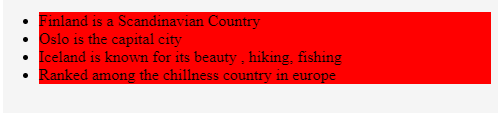
Example #2 – With image style
<!DOCTYPE html>
<html>
<head>
<style>
ul {
list-style-image: url('sqpurple.gif');
}
</style>
</head>
<body>
<h2>The list-style- Demo</h2>
<p>Harry Potter Characters:</p>
<ul id="circle">
<li> Harry</li>
<li>Hermione</li>
<li>Ron Weasely</li>
</ul>
</body>
</html>
Output:
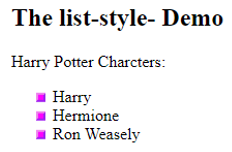
Conclusion
Now that we come across how to build unordered lists in HTML. We have seen how the unordered block element plays a role in creating web pages with different examples and explored some list features. Even this can be used in navigation menus to display vertically. The creation of an Unordered list is very simple; it is key important to consider where to fix this approach for the best bit place. In other words, the perfect document prefers to use an HTML list format.
Recommended Articles
This has been a guide to HTML Unordered List. Here we discuss the syntax and types of attributes for HTML Unordered List with examples. You may also have a look at the following articles to learn more–
