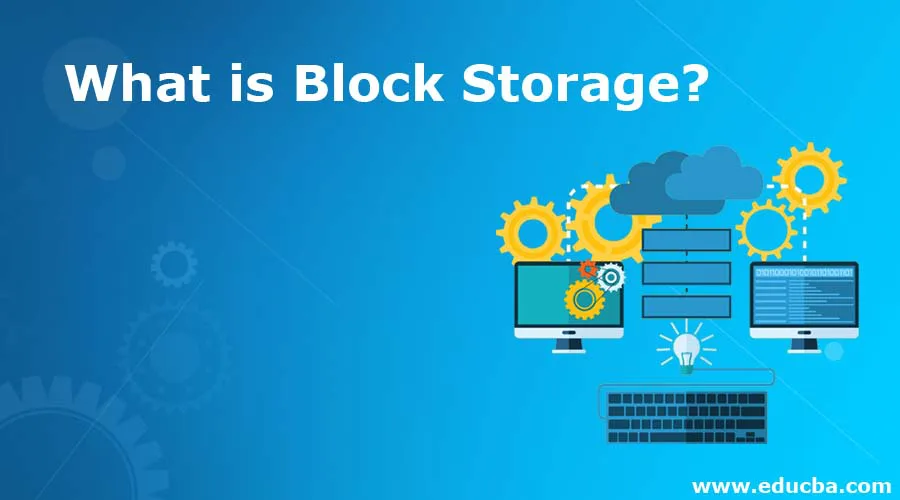
Introduction to Block Storage
Block storage is also known as Block level storage, a technology used to store data files on Storage Area Network(SANs) or cloud based storage network. Block storage is a way to store data in which each and every storage volume or chunk acts as an individual hard drive that is used to configure by the storage administrator. In the block level storage model, data is saved to the storage media in fixed-sized chunks known as blocks. Each block of data is associated with a unique address, and this address is the only metadata stored to each block.
What is Block Storage?
It is a data storage type that stores large data in volumes, or blocks or chunks, which is like an individual hard disk drives (HDD). Blocks or chunks are used to store the data, software, code, and other files. Each storage chunk with data has its own file system and schedules different data types between the partitions. There are few common methods to organize the data in blocks and store the data on modern storage devices like File Level, Object Level and Block Level. Block Level Storage also refers to specifically saving the data in volumes called blocks. Block storage is used when a raw volume of data storage is used to present to a server, from storage attached network (SAN), and each and every volume of data in the block can perform as an individual hard drive or storage repository.
Advantages & Disadvantages of Block Storage
Below are the Advantages & Disadvantages:
Advantages
- Performance Level: Block storage is a very fast storage and is one of the most frequently used by applications required for rapid input output operations per seconds (IOPS), such as database servers (DB Server). The low latency or rapid IO data access is one of the important reason that block storage is very popular.
- Flexible: Data volumes are very flexible and volume of data can be extended easily with no time as your business grow, and the new block of volume can be easily added when required or needed.
- Agility: The other important advantage is that it can be transferred from one server to the other server with a very ease. With a flexible amendment of the iSCSI target path, the data can be pointed to other server.
- Filesystem Overhead: many applications like PHP, Apache, share point etc. are known of block storage. When this software can write direct to the storage blocks, it removes the additional use of overhead put on the Operating System (OS) filesystem to perform read or write activities. This method has almost eliminated the IO bottleneck issues, as the system do not need to write the data twice during the operations.
- Bootable: operating systems can be used to boot directly from the block storage that is presented through storage area networks (SAN). We need a physical or virtual server with a BIOS capable of SAN boot.
- Permissions Issue: Access management and data permissions are a bit easy to manage and can be controlled directly by the storage in the blocks or the host of the operating system.
Disadvantages
- Block Storage is linked to one specified server at a specified time for which the data is to be stored.
- Blocks of data and file systems have very limited metadata about the data chunk of information they are used to store for creation date, owner of the file system, file size. Additional other information on what you are trying to store will need to be managed at the application level and as well as at the database level, which is an additional involvement that a user should know about.
- We need to pay for the entire block storage space that we have allocated for the data in our system, even though if we are not handling it.
- We can only access the block storage via running server that is linked at a time.
- Block storage will need little more hands-on effort to work and configure the object storage such as file system choices, permissions to the file system, versioning of the files, etc.
Because of Block Storage’s effective and rapid IO characteristics, its services are best to store the data into the traditional and relational databases. Also, many file system applications that need regular file system storage will also need to check a block storage device to store their data in blocks.
How to Scale out the Block Storage?
QuantaStor gives us the fastest, the most reliable, and the easiest way to manage Ceph storage solution used for Open Stack cloud deployments programs. QuantaStor also integrates an open-source Ceph technology into the account of QuantaStor grid management system which helps to make a set up, management and monitoring for scale-out block storage easy. Storage is easily accessible with iSCSI and the native Ceph RBD client for optimal performance.
Example:
The best example of cloud-based block storage is Amazon EBS (Elastic Block Store). Cloud-Based block-level data or chunk storage will generally offer few facilities like replication of data for reliability, or will be used as a backup service. Block-level based storage is in distinction to any of the object or data store or we can also say as a ‘bucket store’, such as an example to Amazon S3 (Simple Storage Service System), or to any traditional database. These operations are at a higher level for abstraction of data and may be able to cope up with the file systems like file system, document related, pictures, videos or traditional database records.
Amazon EBS Instance stores are another kind of cloud-host level block-level storage. These are neighborhood of an ‘instance’, like example of an Amazon EC2 (Elastic Compute Cloud) service. As these instances are provided as a PC resource, instead of storage resources, the storage system of theirs is comparatively less sturdy. These contents are lost even if the cloud instances are stopped. Because of their stores are all included as a kind of their instance’s virtual server they will provide a higher performance and effective bandwidth to the EBS instance. They are effectively needed for temporary storage to store the large volume of data such as caching or like temporary files, with consistent storage on a unique style of server system. Popular Course in this categoryAll in One Software Development Bundle (600+ Courses, 50+ projects)600+ Online Courses | 3000+ Hours | Verifiable Certificates | Lifetime Access
4.6 (3,144 ratings)Course Price
₹8999 ₹125000
View Course
Related CoursesWindows 10 Training (4 Courses, 4+ Projects)JWS Java Web Services Training (4 Courses, 11 Projects)Java Training (40 Courses, 29 Projects, 4 Quizzes)
At a particular occasion of time, storage area networks (SAN) provided the block-level storage and NAS also provided the file-level storage system. On-premises hosting shifted from to cloud based services, this distinction that was mentioned has also shifted. Also the block-storage is now checked as a distinct servers (thus NAS), instead of the previous array of clean discs.
Conclusion
Block storage allows creating the raw storage of data volumes, which server-based operating systems can also connect to. You can check those raw volumes as an individual hard drives. This lets you to use the block storage for almost any kind of application to store the data, including the file storage, database storage, virtual machine file system (VMFS) volumes, and more.
Recommended Articles
This is a guide to What is Block Storage?. Here we discuss the definition of Block Storage and its different examples along with the advantages and disadvantages. You can also go through our other suggested articles to learn more –
