
Introduction to Server
A computer program or a device that provides functionalities to other computer programs known as clients or customers is called a server. This entire architecture is called client-server architecture. The single process of the architecture is distributed to the entire processes of computation of devices or programs. It basically works on the network and manages network resources. No other tasks can be assigned to the server and it does not do other tasks. Once operated, a single computer can carry out multiple programs of the server at a time. In simple words, it provides data to other computers.
Example: Let take the example of basic Client-Server model for better understanding :
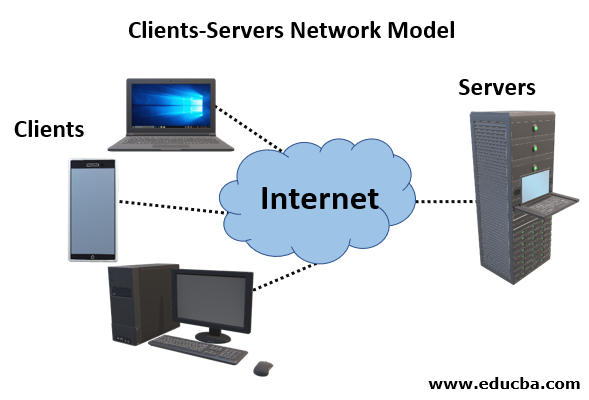
By referring to the above diagram we can conclude :
Client: Computer,Smartphone etc
Server: Dedicated Computer
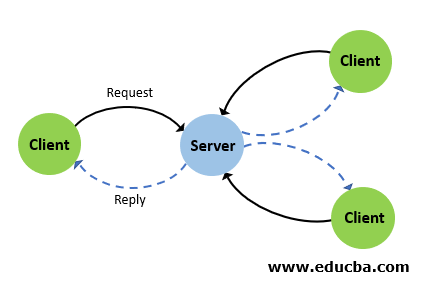
By the above diagram, you can clearly understand that the client is making a request which is fed to Server and after processing it reply with the content.
How Computer Connect to Server?
It connects to devices like router or switch and communicates to the client through the internet. The user connects through the client to the server using the domain name which automatically translates to the server IP by DNS resolver, provided by InterNIC.
Example of a web server where a user could connect to the server to view a website, search, and communicate with other users over the network. Popular Course in this categoryAll in One Software Development Bundle (600+ Courses, 50+ projects)600+ Online Courses | 3000+ Hours | Verifiable Certificates | Lifetime Access
4.6 (3,144 ratings)Course Price
₹8999 ₹125000
View Course
Related CoursesWindows 10 Training (4 Courses, 4+ Projects)JWS Java Web Services Training (4 Courses, 11 Projects)Java Training (40 Courses, 29 Projects, 4 Quizzes)
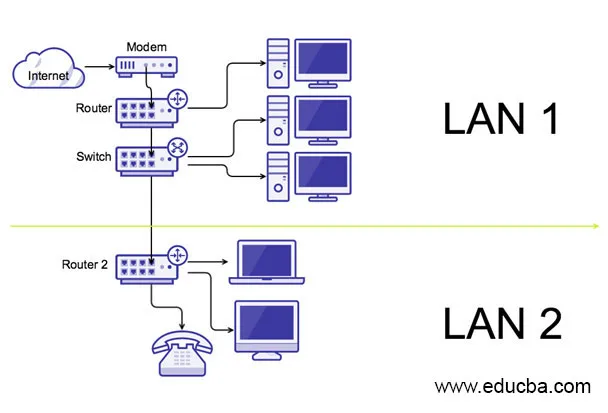
Types of Server
Let us discuss the types in details :
1. Application Server
This is an environment where different applications can run irrespective of what they are or what functions they will perform. It is utilized in developing, processing and running web-based applications. Some of the examples are PHP, Java, and .NET Framework. Application, They provide the advantage of processing high-end jobs and centralized storage of data.
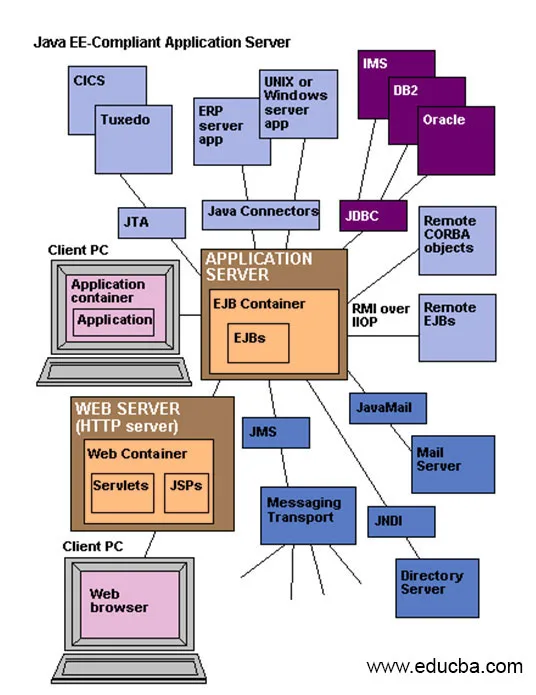
2. Cloud Server
They are highly distributed, massive storage and high-end processing power. These types are mainly used by “Cloud Computing”
What is Cloud Computing?
It is an environment that is accessed through an application (google drive) on computers, smartphones, tablets or through the website that access the cloud through the browser.
Examples: Amazon Web Service, Google Docs, Window Azure.

3. Database Server
They provide access and retrieving of data from a database. We can access the database by “frontend”, which runs locally user machine and “backend” termed as running on the database itself accessed by any remote device or shell.
Any information in the database is retrieved by firing query then it is outputted to the user requesting the data.
The big organization utilizes a database for storage and users can access the data by executing a query using any query language.
Example: SQL Server
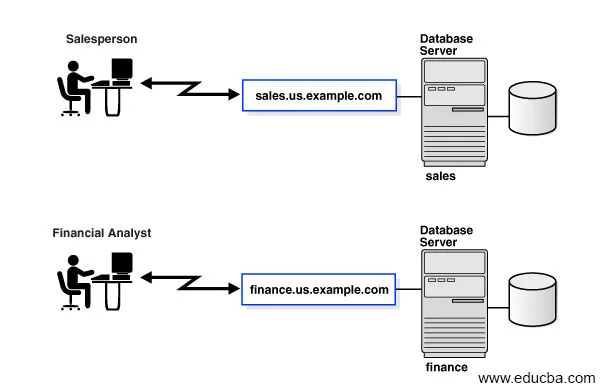
4. Mail Server
It is a centralized or remote computer that holds e-mail messages for the client on a particular network. It is the same as to the post office, where mails are stored and sorted before dispatching it to the final destination. Whenever the user requests or sends any e-mail through the client machine, they need to contact the mail server, to deliver mail to receiving the client’s computer.
Examples: Simple Mail Transfer Protocol(SMTP), Post office Protocol 3(POP3).
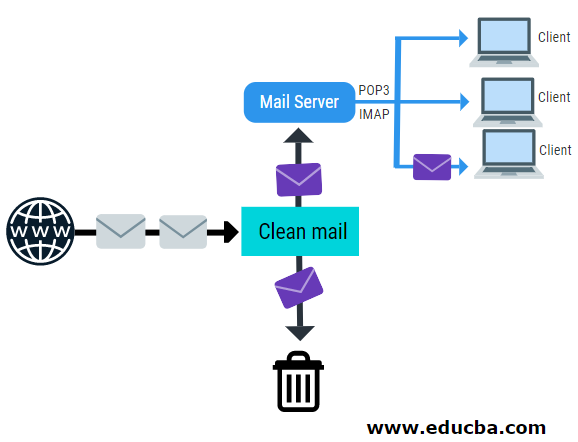
5. Domain Name Service
It is popularly known by Domain Name System which receives a request having a domain name hostname and responds back corresponding IP address. DNS uses port 53 for providing the service.

6. Web Server
It is a computer or a bunch of computers, used to deliver web pages and other content to multiple users as per request.
Examples: Apache, Tomcat, Microsoft Web Server(IIS)
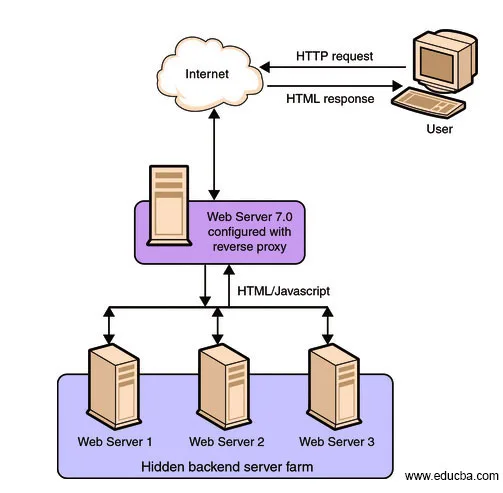
7. Proxy Server
It is a computer that’s part of the gateway server or another computer which separates a local network from worldwide networks. It caches all the pages accessed through the network which will allow users who want to visit that same page, which will load the load faster and reduce the network’s bandwidth. When a page is accessed without proxy server’s access the web page using its own IP address caches that page and forwards it to the respective user.
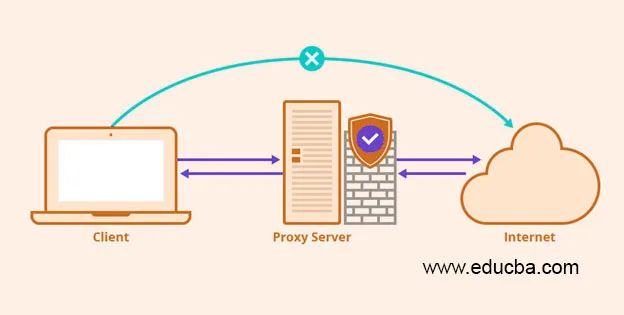
Benefits
Following are some benefits explain briefly:
1. Scalability: In case any business expands we will need more machines that can meet the new requirement without replacing the machine in order to ensure the smooth running of the business. They are easier to upgrade with respect to disk space, speeds, and remote access.
2. Reliability: It is highly possible that if any device or component failure which will cost the company. Due to multiple reliability is ensured with zero downtime of business
3. Seamless Connectivity: They are distributed these days if one fails another backup unless it got fixed.
4. Collaboration: In a distributed environment different servers collaborate to provide service.
5. Faster Expansion: Due to scalability we can rapidly add the server in the network without any downtime
6. Centralized and Automated System: Due to frequent backup in a distributed centralized environment we can easily shut down any server if it is of use.
Recommended Articles
This is a guide to What is Server. Here we discuss the basic concept, 7 different types deployed in a different environment along with the benefits. You may also look at the following article to learn more –
