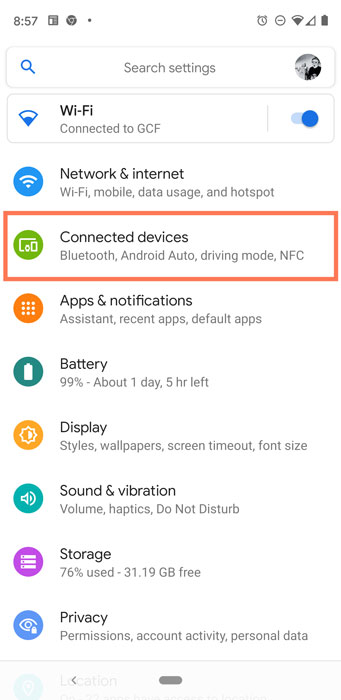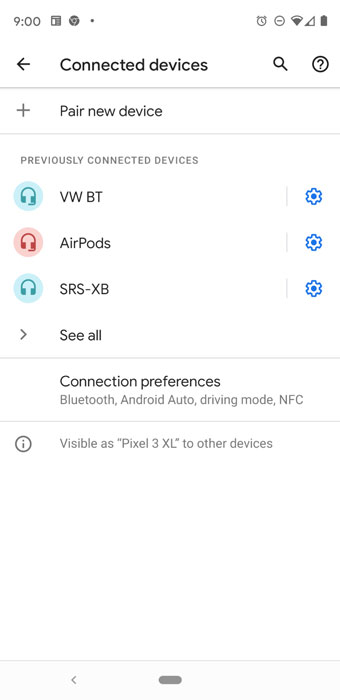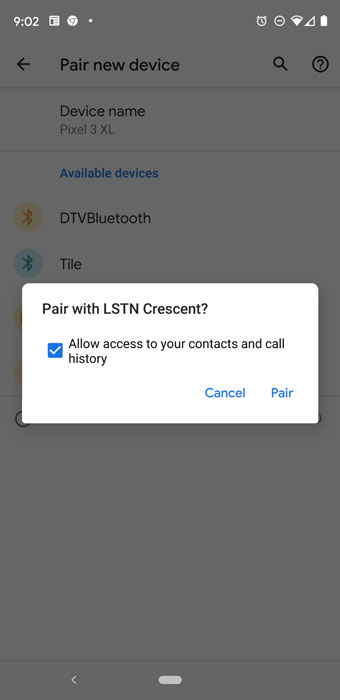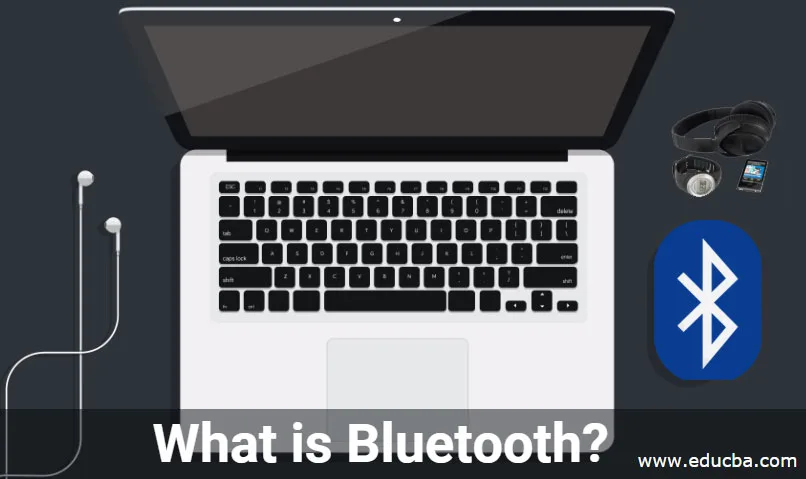
Introduction to Bluetooth
Bluetooth is wireless technology that is used for sharing of data between two devices placed over short distances using a short wavelength such as ultra-high-frequency, radio waves in scientific, industrial and medical radio bands in the range of 2.400 to 2.485 GHz. It is also applied in buildings and apartments by personal area networks. It is similar to Wifi which operates on radio waves. Bluetooth operates over a maximum distance of one sixty-four feet in between devices but this range is sufficient for home, car, electronic gadgets, and health care applications.
What is Bluetooth?
It is a standard replacement of wired communications which is mainly designed for devices with low power consumption. It operates within the short-range on cheaply available transceiver microchips. Since the devices operate on radio waves, it is not visible but a quasi-optical wireless route is visible. This is authorized by Bluetooth Special Interest Group (SIG) which has employees more than thirty-five thousand in telecommunication, computing and networking and consumer electronics. Hence it is a simple mechanism that is efficient for short-range transmission using radio waves.
What is Bluetooth?
Bluetooth is a wireless radio technology that allows many different devices to connect to each other and work together. It was originally invented as an affordable wireless alternative to wired keyboards, headphones, speakers, and other peripherals. Now, many kinds of devices use Bluetooth, including cell phones, stereos, health monitors, and safety trackers. Almost any wireless device you encounter might use Bluetooth technology.
Bluetooth is named after Danish king Harold Bluetooth. The Bluetooth logo is a combination of the two Norse runes for Harold Bluetooth’s initials.
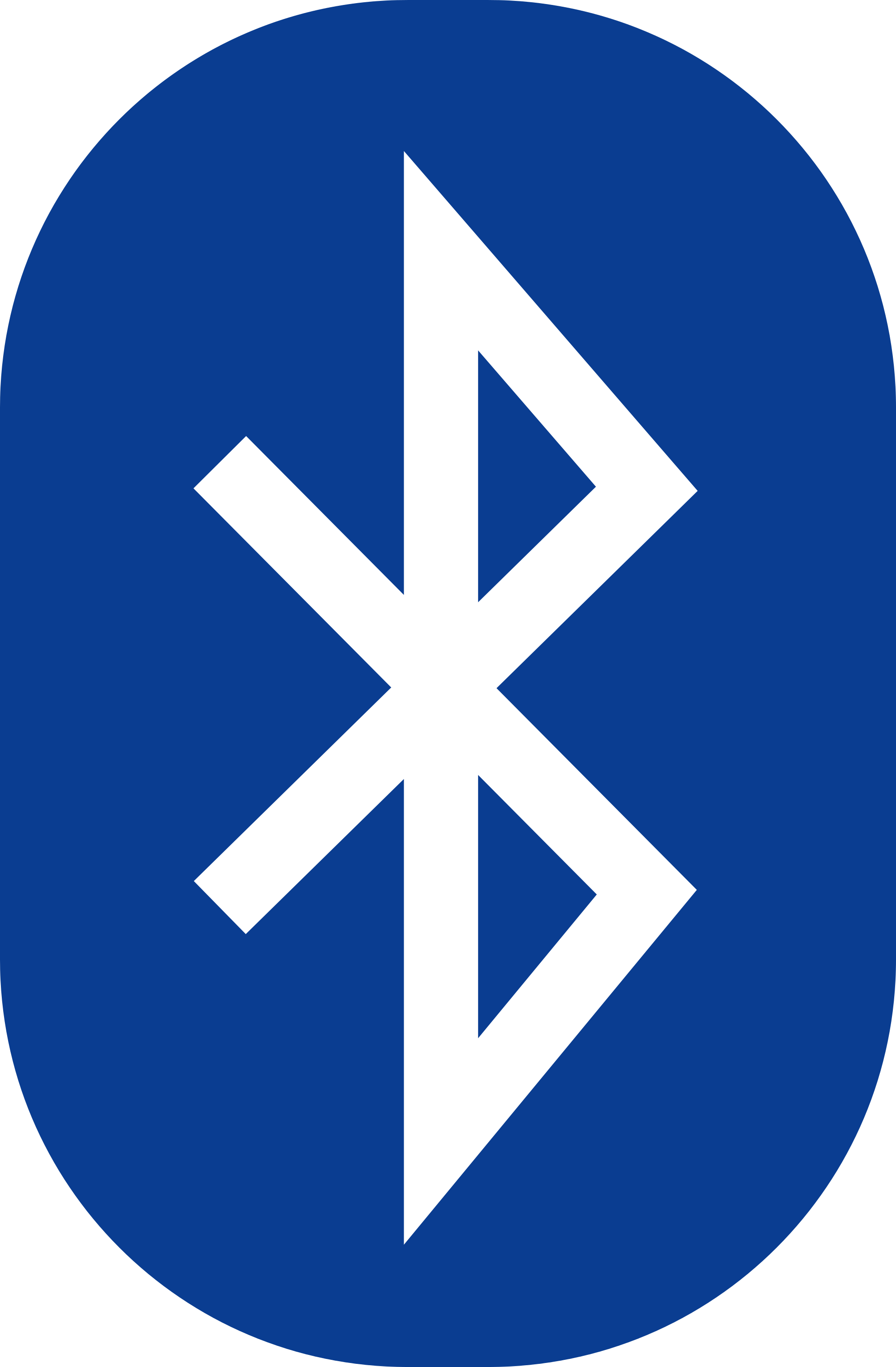
Examples of Bluetooth devices
You’ve probably seen a few Bluetooth devices already, or you may even own one and not realize it. In many parts of the world, the most well-known Bluetooth devices are hands-free wireless headsets for mobile phones, allowing you to talk and make calls while your phone is still in your pocket. Many wireless speakers and car stereos use Bluetooth to play music from other devices like mobile phones and tablets. Remote controls for televisions and entertainment systems are replacing infrared sensors and wires with Bluetooth technology.

Bluetooth might be integrated into almost any technology you can think of. Doctors can give their patients health monitoring devices that connect to their mobile phones and send real-time updates. Keyless entry systems and smart homes are usually made of several connected Bluetooth devices. Ranchers can track their livestock with Bluetooth ID tags. There’s even a device for ships that tracks sailors and will automatically sound an alarm if anyone falls overboard.
In addition to these uses, most computers, tablets, and smartphones can use Bluetooth to connect directly to each other. This allows them to transfer files, sync data, and stream media to each other, similar to direct connections over WiFi or the Internet.
Getting technical
Bluetooth works similarly to WiFi and cellular networking, but it’s designed for different purposes. Even though Bluetooth can perform some of the same functions as WiFi, it’s optimized to perform simpler tasks at a shorter range. Usually, WiFi and cellular technology are used to make large networks or connect several devices to the Internet, while Bluetooth works on a smaller scale, like linking a headset to a mobile phone or speakers to a tablet. In this way, they are complementary rather than competing technologies.
How to use Bluetooth
One of the advantages of Bluetooth is the ease of connecting devices. If you want to connect two devices—like a mobile phone and headphones—the process is fairly simple. Keep in mind, though, that Bluetooth menus on many devices will be slightly different.
- Identify if the devices have Bluetooth. Look for the logo printed on the device itself or in the Control Panel or Settings page. If you’re shopping for Bluetooth devices, the retail box should have the Bluetooth logo somewhere on it.
- Be sure Bluetooth is turned on. On most devices, you can turn on Bluetooth by going into your device’s settings. On iOS and Android devices, this is found in the Settings app. On desktop computers, this will be in the Control Panel or System Preferences. If the device is a simple peripheral without any menus or screens like a wireless headset, Bluetooth is likely always enabled.

- Open the Bluetooth menu. For iOS and Android, tap Bluetooth (or Connected devices) in the Settings app. You’ll see any devices you’ve previously connect. To see a list of available Bluetooth devices, tap Pair new device. It may take a few minutes to locate all nearby devices. Select the other device you want to connect. If the device you are looking for isn’t on this list, make sure it is set to be visible to other Bluetooth devices until the connection is complete.

- You may be prompted with a security pairing message asking you to confirm pairing or enter a passcode to pair. This is a precaution to ensure someone else doesn’t connect to your device without permission and for you to decide if you want to allow the device access.

Many simpler devices—like remote controls and headsets—have a specific way to put them in pairing mode. If the device doesn’t have a menu or other obvious way to connect via Bluetooth, consult the device’s manual.
Working on Bluetooth
- It is based on the simple principle of transmitting and receiving data using radio waves. Each enabled equipment has a chip attachment called a Bluetooth adapter. This adapter is utilized to receive and send the data. This adapter works on a considerable range of connections. One electronic adaptor can identify another Bluetooth enabled device only if it falls within the area of the first device.
- When they are placed within the estimated communication range, it is linked and paired which is called a pairing of Bluetooth devices. The radio wave connection established between the two devices is used to send and receive the data between the connected Bluetooth devices.
- The limit of data as 720KB per second can be sent and received by the devices. The available frequency channel is 79 with 2.45GHz frequency which is set up for the data sharing.
- When two devices try to set up a connection or link, they search for common frequency through which they can transmit and receive their data. When they identify that particular common frequency, the device will be turned as “’ found’’. The linking of two devices does not hinder the pairing of other devices because they use different frequency channels and there are no possibilities of overlapping.
- The advantage of it enables more than two devices to share the information simultaneously. When any two electronic devices start to shares the data, they form a mini-computer network of electronic devices called Piconet. Piconet range can accommodate seven devices.
- Anyone of the device acts as the master and initializes the order to begin where the other is slave units and follows the advice of the master device. When another piconet joins this piconet it is called a scatternet. The piconet can join or leave the piconet without any dependency.
Types of Bluetooth
There are different types of Bluetooth according to its different applications, such as Bluetooth headset, In-car Bluetooth headset, Strea Headset, Bluetooth equipped printer, it enables the webcam, Bluetooth GPS and Bluetooth camera. It has a different version which is applied for many types of equipment.

Below are the given types of Bluetooth:
1. Headset: This headset connects smartphones to a headset. It can help to make calls or attend the incoming calls. It is built with voice recognition which is easy to dial or text.
2. Stereo Headset: The stereo headset is connected to music players as similar to the Bluetooth headset.
3. In-Car Headset: This headset is used to make calls without using mobile and can hear the car speaker system. Popular Course in this categoryAll in One Software Development Bundle (600+ Courses, 50+ projects)600+ Online Courses | 3000+ Hours | Verifiable Certificates | Lifetime Access
4.6 (3,144 ratings)Course Price
₹8999 ₹125000
View Course
Related CoursesWindows 10 Training (4 Courses, 4+ Projects)JWS Java Web Services Training (4 Courses, 11 Projects)Java Training (40 Courses, 29 Projects, 4 Quizzes)
4. Equipped Printer: This is equipped printer is used to print the documents or pictures without using any wired system. They are synchronized and falls in the same range to connect the printers.
5. Enables Webcam: This is used to link the camera without any wired and remains docked to the computer.
6. Global Positioning System (GPS): The Global Positioning System which enables a smart device with this technology is operated through voice control can use to fetch the direction to the address.
7. Keyboard: This keyboard is used without any connection of wired and connected to a laptop or computer. It can also be applied to smartphones.
Uses
Following are some of the uses given below.
- The application of the this is mostly in battery-powered type 2 equipment with a minimum difference in range whether another end of the connection is a type 1 or type 2 component as similar to the low-powered device. The range of it varies depending on the propagation conditions, material applied, antenna set up and battery configurations.
- They are used in indoor conditions which are available in smartphones, smartwatches, car, medical applications, GPS, music players, speakers and so on. Since the security of it is so strong it can be equipped with all office, Home and Car. It is not prone to hackers because of its strong firewall.
- It is safe to implement and use at any circumstances. A house with Bluetooth equipped devices is easy for the user to control his thermostat settings alarms and appliances such as light and fan from a centralized location.
- For entertainment, the technology can link all the devices connected to the home theatre without any wires or audio or video can be directly played from mobile to television or speakers.
- When the user is driving the Bluetooth can link the enabled devices to the car’s dashboard to answer the call or hear songs from mobile, or fetch the directions from GPS from the navigation display.
- Similarly, it can be applied in consumer electronics such as phones to the headset via web or internet connection. It can share the data between phones, televisions, speakers, and cameras. Its equipped fitness devices to make it is easy to follow the routine exercise. Monitoring the heart rate and GPS trackers which automatically generate the reports or to calculate the burned calories
Recommended Articles
This is a guide to What is Bluetooth?. Here we discuss the introduction, Why we use Bluetooth, Working and the Different Types. You can also go through our other suggested articles to learn more–